
If you are registered for a credit account with us, you can also request quotations at checkout!
If you would like to set up a credit account, please click the link below and our accounting team will be in touch as soon as possible.
Request a Quotation:
1. Add products to your cart
2. Go to Checkout
After adding the desired products to the cart, please proceed to the checkout by clicking the shopping basket on the top right of the page.
3. Select ‘quote’ as your payment method
During checkout you will be presented with different payment options, opt for ‘quote’ as your payment method to request a quotation.
4. Enter your school roll number, creche name or organisation name
You will be required to enter in the name of your school, creche or organisation name. Once this information is filled in the remaining billing details will pre-populate for you. This information helps to ensure accurate invoicing. (If you need this information updated please contact our team)
Please enter in your ‘Teacher Name’ to ensure your own name is put on the quotation.
5. Click ‘Checkout’
Don’t worry this won’t create an order! Once received our team aims to get back to you within the next working day via email. You can make amendments to the quotation or accept the quotation and it will then create an order.




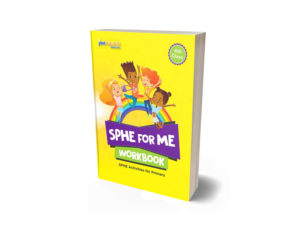
 Carpets & Mats
Carpets & Mats